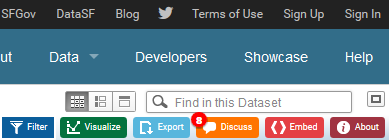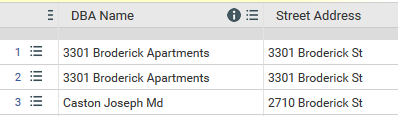There are two main ways to look for a specific value in the open data portal. One method will search the entire dataset. The other will filter a specific column.
1. Search entire dataset
Locate the dataset you want to search. In the top right corner you will see a search box.
Enter your search term. This will return all rows that contain this specific value. In this case we searched for ‘broderick’.
Note: the search is not case sensitive. It treats ‘Broderick’ the same as ‘broderick’
If you want your download to only contain the filter rows you will need to Save the current view. You'll need to have an account and be logged in first before you can save your view.
2. Filter single column
You can also construct more advanced queries via filtering a column. This will allow you, for example, to select all dates before 1/12/2009.
Select the blue Filter button from the top right corner of the screen to to open the filter menu.
Click the video walkthrough link for a short video to guide you through the rest of the process